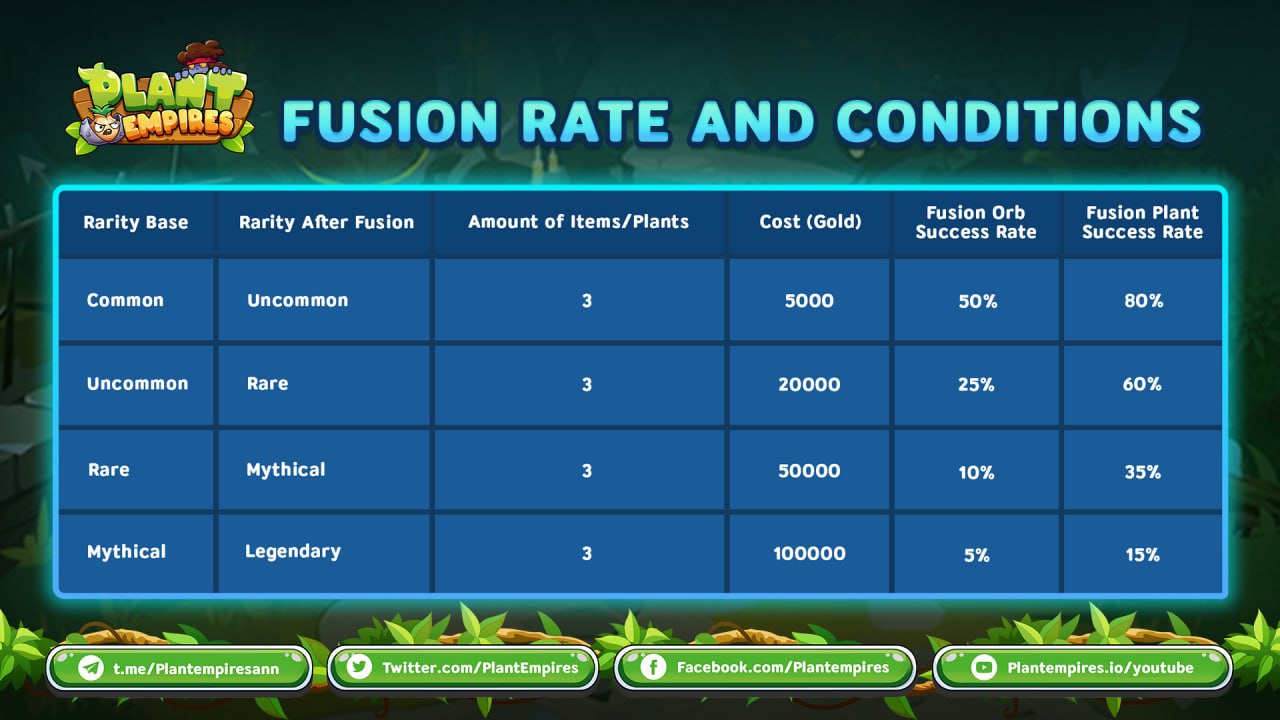How to Upgrade your Plants
Open Plant Empires on the Android Emulator or the Android device that you have installed.
- Step 1: Click on Plants
- Step 2: Select the Plant you want to upgrade
- Step 3: Click on Level up until you reach the level of the Plant you desire.
- Step 4: Choose your team and ready to Battle
How to Evolve NFT Plants
Step 1: Go to app.plantempires.io, click on My Assets, then go to Plants section
Step 2: Click Details on the Plant you want to upgrade
Step 3: Click on Evolve Plant click Select Holy to select Holy Pack
Step 4: Click on Approve then Confirm your transaction
Step 5: Click on Evolve then wait for a few seconds to evolve.
How to upgrade Plants’ Rarity
Fusion room is a feature created for the player to combine all the redundant Orbs and Plants that the user does not want to use to create Plants and Orbs with higher rarity. To fuse Orbs or Plants, the condition is that the same rarity can be combined. For Plants or Orbs with 2 stars or more, when Fusion will be returned the number of resources = 50% of the resources used to evolve from before.
After fusion, will randomly output 1 item/hero at a higher rarity if successful, and random 1 hero/item with the same rarity if it fails. Fusion success or failure will return 50% of the materials used to evolve if you use (resource accumulation) Plants/Orbs from 2 stars or more.